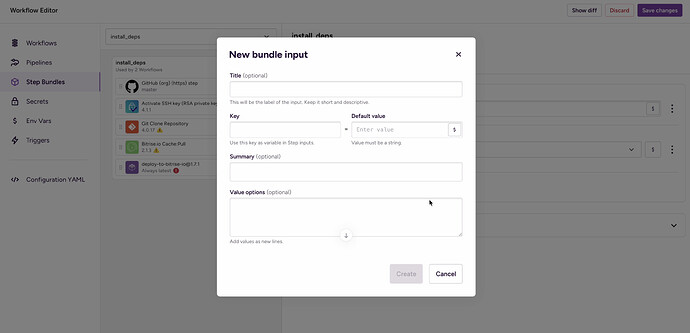We’ve moved the Step bundle inputs configuration from the panel view to a dedicated dialog interface.
 The problem this solves
The problem this solves
Previously, configuring inputs for Step bundles was done directly in the panel view, which created a cluttered interface and made it difficult to focus on input configuration.
 Now
Now
When adding or editing a Step bundle in your workflow, input configuration now opens in a focused dialog instead of expanding within the panel. This provides:
- A cleaner, dedicated space for configuring Step bundle inputs
- Better organisation of input fields
- Improved validation feedback
- Clearer separation between Step Bundle selection and Step Bundle configuration
 How to use it
How to use it
You’ll automatically experience this improvement whenever you:
- Add a new Step Bundle to your workflow
- Click “Add input” under the “Configuration” tab
Please share any feedback you may have. Happy building ![]()