How do I update my monthly recurring card or bank payment method?
1 Like
Thank you for asking this question here!
To change your payment method, or any other billing related settings:
- Sign in on bitrise.io
- Go to Account settings:
- At the top right corner click your user’s “avatar”
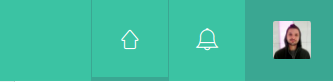
- In the drop down menu select Account settings

- At the top right corner click your user’s “avatar”
If you want to change your personal billing settings:
- On the left side select Billing

If you want to change an Organization’s billing settings:
- Select the Organization on the left side

-
Once the Organization is selected, click Billing in the left sidebar

Note: if you have a discount coupon code you can activate that on the Billing page of the account as well, the same way as described above (separately for Users and for Organizations).